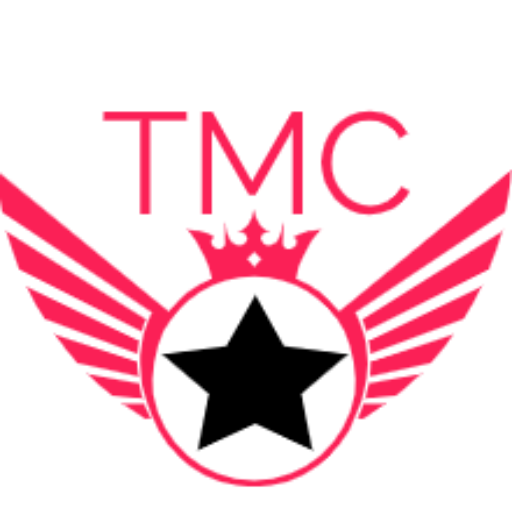Artificial Intelligence is coming up to transform various industries with innovative tools that enhance productivity, creativity and decision-making. Let’s explore the top ten AI tools to start using in 2024 to stay ahead of the curve.
1 – ChatGPT-4o
ChatGPT-4o is the latest advanced AI chatbot powered by ChatGPT. It can reason across audio, vision, and text in real time. OpenAI is an American technology company that uses Large Language Models to develop AI assistants which can reason across various types of data such as texts, audios, images, and videos. These AI-rooted assistants have the capabilities to understand and generate multimodal content. The first version of the ChatGPT series was GPT-3.5 released in November 2022. The second version was GPT-4, which is a more advanced model released in March 2023. It has a well-improved performance and more capabilities. The company worked to improve ChatGPT vision and voice capabilities until September 2023 and released GPT-4 Turbo in November of the same year. It is faster and more cost-effective than GPT-4.
At its May 13 Spring Update event, OpenAI revealed its latest model, ChatGPT-4o. The bot stands as a more “human” voice assistant.You can talk to it like a friend to ask for anything, using your natural voice. It can generate output contents based on text and image input. I think GPT-4o is the most powerful of the best AI tools in 2024 that everyone who gets the opportunity to hear about it should try to get ahead of.
Introducing ChatGPT-4o https://www.youtube.com/watch?v=DQacCB9tDaw&t=316s
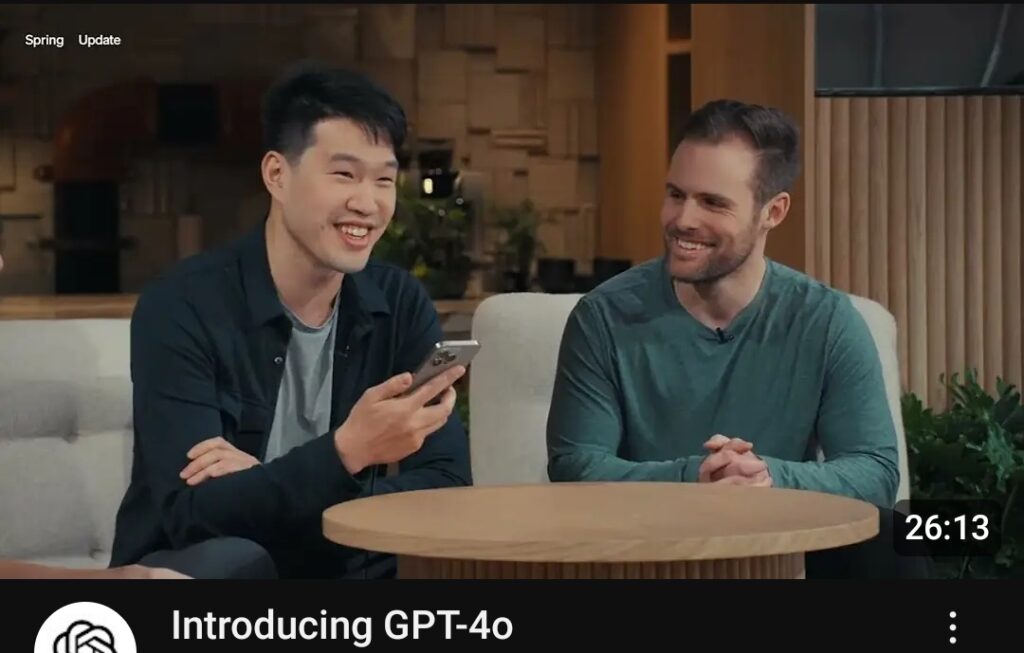
2- Google Gemini 1.5 Pro
Google Gemini is a new versatile AI by Google. Similar to ChatGPT by OpenAI, Google has developed its own generative AI model that can be your personal assistant, creative partner and complex tasks manager. Gemini can understand, generate content and perform tasks across various data types. As many people are using Google services already, Gemini can represent one of the funny best AI tools to start using in 2024. Because With Gemini we don’t need to do the googling ourselves anymore. Google will do the googling for you, as one of Google’s I/O 2024 Keynote speakers told is audience. Also This Google AI can help you learn, create , code and anything else you can imagine.
Google Gemini comes in three versions optimized for different uses:
Gemini Ultra, the most capable version, is developed for performing multiple tasks. It can write, explain, and debug code in popular languages. Additionally, Gemini Ultra can serve as real-time translator across different languages.
Gemini Pro, another model in the Gemini family, is versatile and suitable for a wide range of tasks. It features a million-token context window, enabling Pro to seamlessly process, understand, and analyze information across various modalities like text, image, audio, video, and code.
Gemini Nano, the smallest of the three versions, can help with rich and clear descriptions of images and their contents. Nano can help transcribe spoken language into text, allowing for voice interactions instead of typing.
With this versatility, Gemini is useful for enhancing efficiency and performance in productivity and creativity.
As we’re exploring the best Ai tools in 2024 let’s go ahead with some wonderful tools suitable for creators to enhance their productivity.
Try Google Gemini here for free https://gemini.google.com/

3- Writesonic
Writesonic is an AI-powered writing assistant that can help you create a variety of content, including blog posts, articles, social media posts, and more.
Here’s how it works:
– Choose a content type: Writesonic offers a variety of tools for different content types. Select the one that best suits your needs, such as the Instant Article Writer for blog posts or the Short-form Content for social media captions.
- Provide input: Depending on the tool, you may need to provide a title, keywords, or a brief description of your content. This helps Writesonic understand your needs and generate better content for you.
- Generate content: Once you’ve provided the necessary input, click on the ‘Generate’ button. Writesonic will use its AI algorithms to create content based on your specifications.
– Review and refine: Writesonic’s generated content as a starting point. Review the output and make any necessary edits to ensure it matches your tone and style.

4 – Synthesia
Synthesia is a free AI video generator for video content creators who are looking to leverage their productivity potential. It can help create studio-quality videos with avatars and voiceovers in more than 130 languages. Synthesia can also assist in creating video games and piano keyboard training.
Here’s a simplified guide on how to use Synthesia:
- Scriptwriting: Craft a script for your video. This will serve as the foundation for your AI presenter’s narration.
- Choose an avatar: Select an AI avatar from Synthesia’s library that best suits your video’s tone and message.
-Text-to-speech generation: Paste your script into the Synthesia interface. The AI will convert the text into speech, animating your chosen avatar accordingly.
- Editing and personalization: Enhance your video with background images, music, and text overlays. You can also fine-tune the avatar’s gestures and expressions for a more natural presentation.
- Video generation: Once you’re satisfied with your creation, press Synthesia’s generate button to render your AI-powered video.

5 – Pictory
Here is where video creators will the game. Pictory is an amazing Ai-rooted video editing tool. It is a powerful tool that leverages text content to transform it into engaging videos.
To start using Pictory, just follow process bellow.
1. Sign Up and Log In – Visit the Pictory website and sign up for an account. If you already have an account, simply log in.
2. Start a New Project – Once logged in, click on ‘Create New Project’ or a similar option on the dashboard.
- Choose a Video Type
Pictory offers different types of video creation options, such as:
– Article to Video: Convert a blog post or article into a video.
– Script to Video: Turn a script or text into a video.
– Visuals to Video: Upload images and videos to create a video.
- Edit Videos: Modify existing videos by trimming, adding text, etc.
4 – Upload or enter text
- Depending on your choice, you will either upload a text file or copy and paste the text into the editor. If creating a video from visuals, you’ll upload your images and video clips. Select visuals and music
- Pictory’s AI will suggest visuals based on the text. You can review these suggestions, replace any images or video clips, and add your own if needed. Choose background music from Pictory’s library or upload your own. Customize the video
– Add text overlays, adjust the timing of slides, and include voice overs if desired. Pictory provides tools to fine-tune each aspect of your video.
- Preview your video to see how it looks. Make any necessary edits to visuals, text, or music.
- Export the video:
Once satisfied with the final product, click on the export button. Choose the desired resolution and format, then download your video.
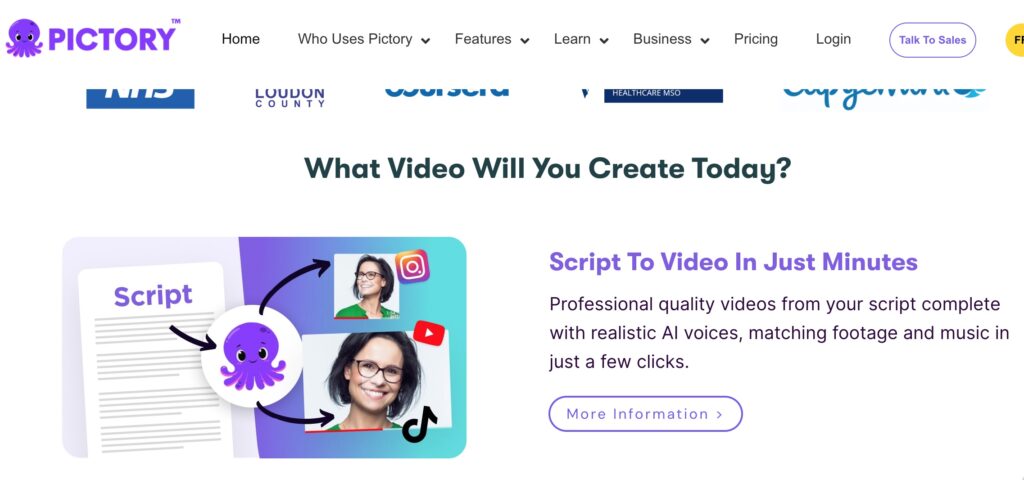
6 – Wordtune
Everyone is busy with tons of work. Some people accept frustration while others choose to enhance their productivity with Wordtune generative AI. That is similar to what we can read once we get to Wordtune’s official website.
Wordtune is the AI writing assistant that helps you write high-quality content across emails, articles, social posts, ads, and more. With Wordtune, you can create, rewrite, and summarize texts, PDFs, ebooks, blog articles, and even YouTube videos. Save your time by consuming only the parts you need to know.
Wordtune Rewrite makes writing simple and easy for anybody. You can perfect your writing with Wordtune. You can write faster like professionals with suggestion words and AI recommendations. So go ahead with Wordtune to unleash your ideas without worrying about grammar and spelling mistakes.
With Wordtune, you not only have options but facts.
7 – Replit
As a developer, you may want to have a genuine software app that can help you enhance your work experience and improve your productivity. Here’s the best solution for you. This special tool among the best AI tools in 2024 is going to help developers a lot.
Replit is an online integrated development environment (IDE) that supports various programming languages. It helps developers write, run, and share code directly from their web browser. Its purpose is to make coding accessible and collaborative. Replit is a platform where developers, educators, and students can easily create and share projects without needing to install any software locally.
Replit supports numerous programming languages, including Python, JavaScript, HTML/CSS, Java, C++, and many more. Users sign up for a Replit account and can start new projects (called ‘repls’) or join existing ones. The interface provides a code editor, file explorer, terminal, and output pane. Users write code in the editor, which supports syntax highlighting, code completion, and other standard IDE features. Code can be executed directly within the browser, with results displayed in the output pane or terminal.
Also users can invite others to their Repls for collaborative coding sessions. Real-time editing and communication tools help teams work together effectively. For web applications, users can deploy their projects to the web with a single click, receiving a live URL to share.
Replit handles the hosting and servers, simplifying the deployment process. Being web-based, Replit can be used from any device with internet access, removing the need for local installations.
Its user-friendly interface and comprehensive feature set make it suitable for beginners and experienced developers alike.
Let’s move on and talk about Remini, the one of the best AI tools in 2024 for photo editing.
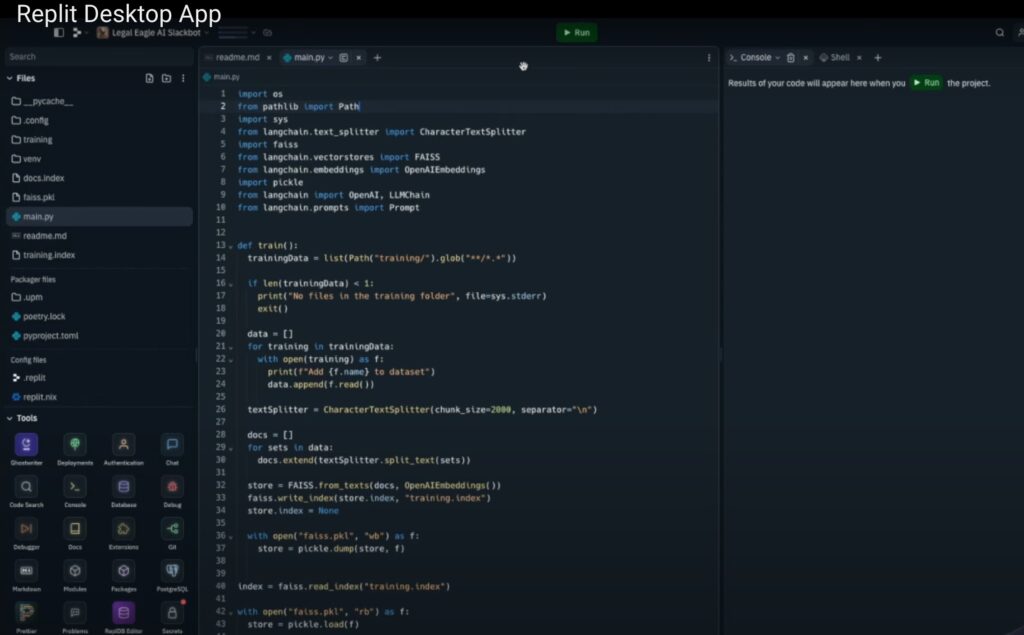
8 – Remini
Remini is a photo editor powered by AI. It is an app that uses advanced machine learning algorithms to improve the quality of images. It is especially popular for its ability to restore old, blurred, or low-resolution photos by making them clearer and more detailed. Besides photos, Remini can also enhance video quality. It can increase the resolution of videos, making them appear sharper and more detailed. How Remini Works: Remini leverages convolutional neural networks (CNNs) and other advanced machine learning techniques to analyze and process images.
Users upload their photos to the Remini app, where the AI processes the images. This usually involves a few taps to select the desired enhancement or restoration option. The processing is typically done on cloud servers, which means users need an internet connection to use the app.
Once processed, users receive an enhanced version of their original photo, which they can download or share. Remini is available as a mobile app for both iOS and Android devices. It typically offers a free version with limited daily uses and a premium subscription for unlimited access and additional features.
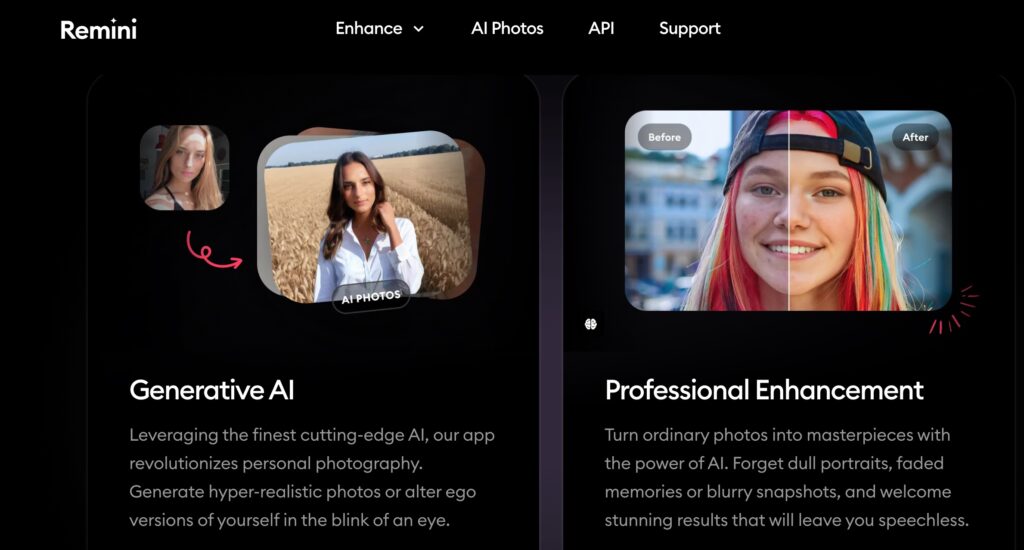
9- Midjourney
Midjourney, one of the best AI tools in 2024 is an AI-based program and an independent research lab that creates images from textual descriptions. It leverages advanced machine learning techniques to generate imaginative high-quality images and art based on the prompts provided by users.
This is an easy guide to Midjourney :
Users input a textual description or prompt describing the image they want to create. This can range from simple descriptions to highly detailed and imaginative scenarios. The AI interprets the textual input using natural language processing (NLP) algorithms. It understands the context, nuances, and specifics of the prompt. The AI uses a neural network, often a variant of a Generative Adversarial Network (GAN) or other deep learning architecture, to generate images based on the interpreted text. The model has been trained on vast datasets of images and text descriptions, enabling it to generate coherent and visually appealing images.
Midjourney typically provides an intuitive interface where users can easily input their prompts and receive generated images. Users have significant control over the output by refining their prompts and giving specific instructions. The generated images are often of high quality, with attention to detail and artistic style.
Midjourney can be accessed through their platform, which may include web-based interfaces or integrations with other software and tools. Also some platforms offer API access for developers to integrate image generation capabilities into their own applications.
10 – Soundraw
Soundraw, the music generative powerful AI tool helps users create custom music tracks quickly and easily. It is particularly useful for content creators, video producers, game developers, and anyone who needs background music tailored to their specific needs.
Here’s how it works:
Soundraw uses artificial intelligence to generate music based on user inputs. Users can specify various parameters like mood, genre, tempo, and duration, and the AI composes music that matches these criteria.
Users can customize the generated tracks by adjusting different elements such as instruments, rhythm, melody, and harmony. This allows for a high degree of personalization to fit specific project needs. The platform offers a straightforward, user-friendly interface where users can easily make selections and adjustments. This makes it accessible even to those with little to no musical background.
Users need to sign up for an account on the Soundraw platform to get started. Once signed up, users input their preferences, such as the desired mood (e.g., happy, sad, energetic), genre (e.g., pop, rock, electronic), tempo, and length of the track. The AI processes these inputs and generates several music track options for the user to choose from.
Users can listen to the generated tracks and make further customizations. They can tweak various aspects like instrument levels, beat patterns, and overall structure to better fit their needs.
Once satisfied with the track, they can now download it and use it in their projects. The music is royalty-free, so it can be used without any additional licensing fees. Try Soundrow today https://soundraw.io
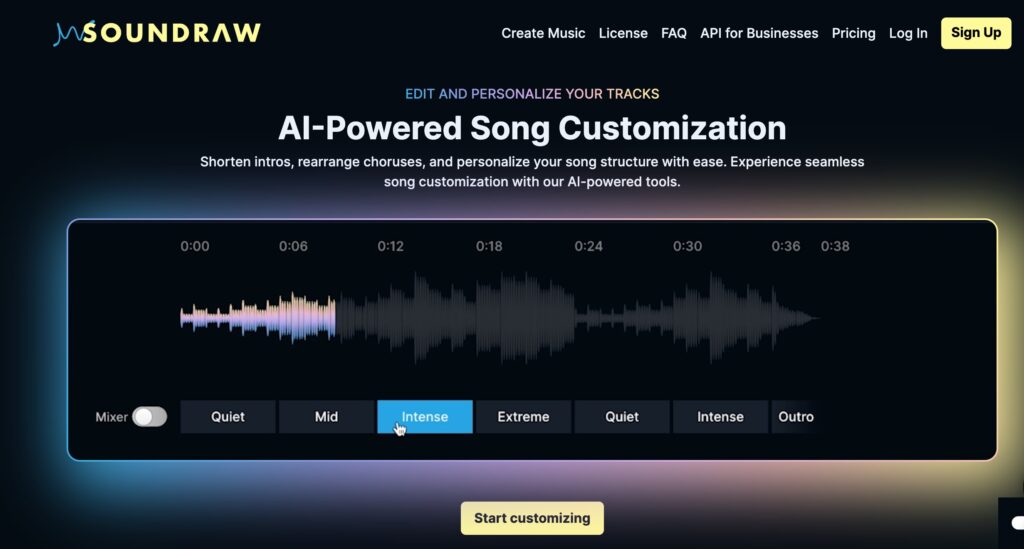
Our daily life is transforming because of the impact of AI tools on our daily lives and professional activities. These ten tools highlighted in this article offer diverse functionalities that can enhance productivity, creativity and efficiency across several domains. Embracing these new technologies not only helps you get ahead but also opens up new possibilities for innovation and growth. Besides These best AI tools there are also some gadgets to know about. Check